How to update Xiaomi MIUI manually via Recovery ROM - Hi friends, I hope you are all in good health update sa pilipinas, In the article you are reading this time with the title How to update Xiaomi MIUI manually via Recovery ROM, We have prepared this article well for you to read and take information in it. hopefully the contents of the post
Article Android Tips and Tweaks,
Article Tech Tips,
Article Xiaomi,
Article Xiaomi Tips and Tricks, what we write you can understand. ok, happy reading.
Title : How to update Xiaomi MIUI manually via Recovery ROM
link : How to update Xiaomi MIUI manually via Recovery ROM
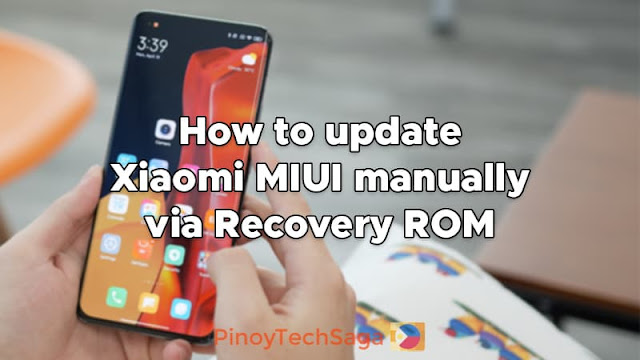
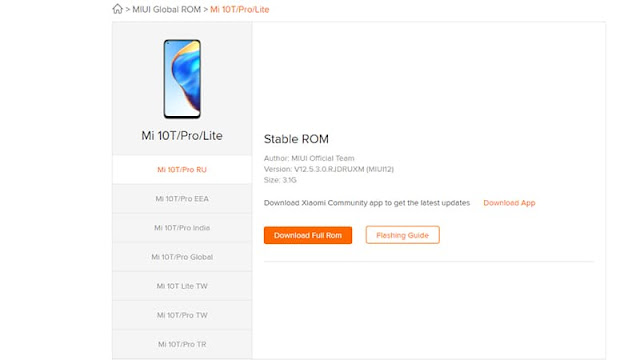
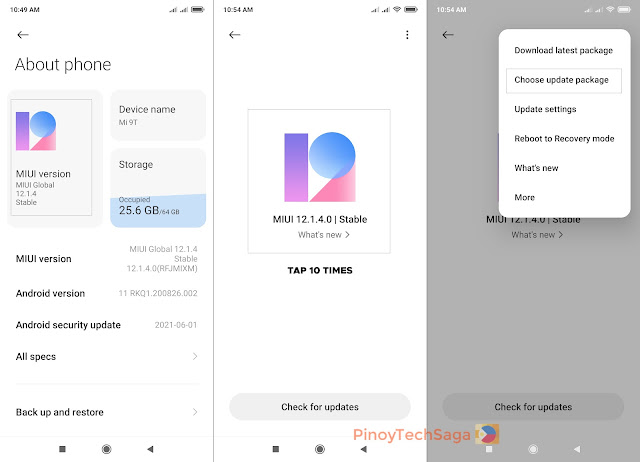
That's the article: How to update Xiaomi MIUI manually via Recovery ROM
You are now reading the article How to update Xiaomi MIUI manually via Recovery ROM with link address https://updatesapilipinas.blogspot.com/2022/02/how-to-update-xiaomi-miui-manually-via.html
Title : How to update Xiaomi MIUI manually via Recovery ROM
link : How to update Xiaomi MIUI manually via Recovery ROM
How to update Xiaomi MIUI manually via Recovery ROM
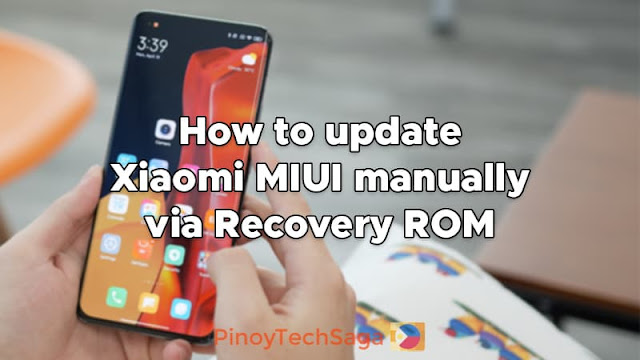
Xiaomi releases MIUI updates for their devices via over-the-air, also known as OTA updates. However, there are cases where updates may not reach the mobile devices via OTA or arrive later than expected.
If you didn't receive the latest MIUI update for your Xiaomi phone, you might opt for a manual update. This article will discuss how to update Xiaomi MIUI manually via Recovery ROM. To get started, you can follow the simple guide below.
Step 1: Download the latest Recovery ROM for your Xiaomi device. Here are the sites of official Xiaomi MIUI ROMs.
For MIUI Global ROM - https://c.mi.com/global/miuidownload/index
For MIUI China ROM - https://www.miui.com/download.html
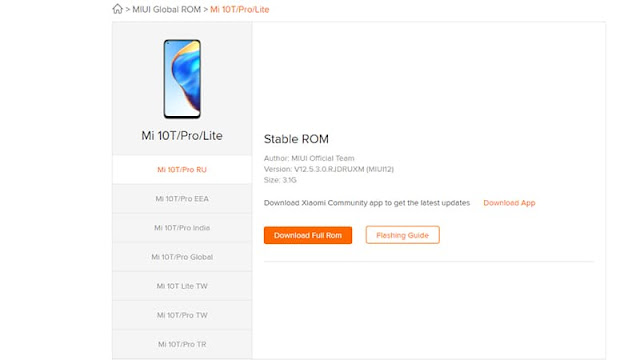
Be sure you have enough internal storage space before downloading the corresponding Stable ROM (in zip file) for your device. If you don't know whether your Xiaomi device is a Global version or a Chinese variant, see the tutorial on how to verify if your Xiaomi phone is an official global version.
Step 2: Open the Settings of your device. Go to About phone and select the MIUI version. Tap on the MIUI logo 10 times, and you should be able to see the "Additional update features are on" notification. This will enable manual update installation of MIUI.
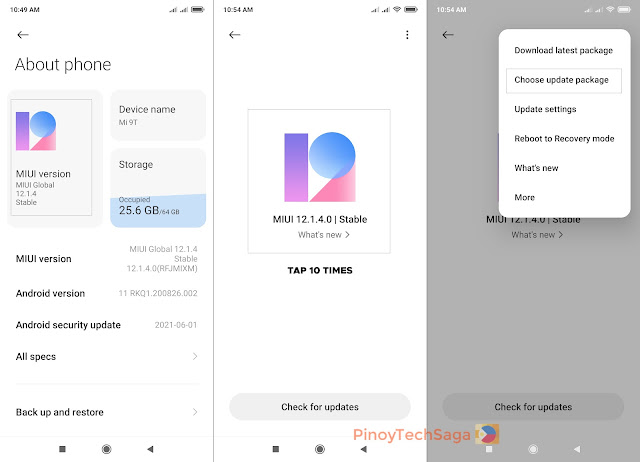
Next, click on the three-dotted icon on the upper right corner and select Choose update package.
Step 3: After that, go to the Download folder and choose the zip file of the ROM.
Step 4: Once the zip file has been encrypted, click on the "Reboot and update" button to finish the manual update.
Note: This Local Update method works without unlocking your phone. Suppose you encounter the issue that the reboot page keeps loading for a long time after flashing. In that case, you can choose to wipe all data via entering Recovery Mode: turn off your device and then hold both the Volume Up button and Power button simultaneously.
Also read:
Xiaomi, like the majority of Android manufacturers, pushes software updates for their devices (Xiaomi, Mi, Redmi, Poco) gradually and in batches. Some models receive MIUI 12, while others get MIUI 13. Occasionally, these OTAs take longer than necessary, with download files available from official sources but not reaching users for weeks. That being the case, the Recovery ROM method is suitable for those who want to get the MIUI update early.
That's the article: How to update Xiaomi MIUI manually via Recovery ROM
Thank you for visiting my blog, hopefully it can be useful for all of you. Don't forget to share this article with your friends so they also know the interesting info, see you in other article posts.
You are now reading the article How to update Xiaomi MIUI manually via Recovery ROM with link address https://updatesapilipinas.blogspot.com/2022/02/how-to-update-xiaomi-miui-manually-via.html
Post a Comment